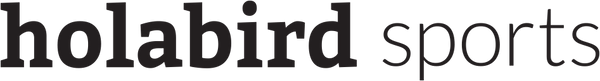With both of these new units having a built in accelerometer in the watch for cadence, as well as pace and distance without GPS, it is a great way to run indoors without the use of a foot pod and still know how far you ran. If you happen to be running indoors near a window, the new stronger receivers can pickup satellites much easier and faster. Because of this, if you acquire satellites when you are running on a treadmill, the accelerometer in the watch will not engage and you will not get proper pace and distance. To avoid this from happening it is best to turn off the GPS before you start a run indoors. Here are some videos on how this can be done:
[jwplayer player="1" mediaid="3736"]
[jwplayer player="1" mediaid="3742"]
For those of you that do not want to watch these awesome videos, here are the directions:
Forerunner 620:
- Press any button other than the light button to wake up the watch.
- Tap the screen to unlock it.
- Wait for the satellite icon to appear at the top of the screen and then tap the icon.
- A GPS screen will pop up. Press off.
Forerunner 220:
- Press any button other than the light button to wake up the watch.
- Press the button with the runner icon (top right).
- Press the up arrow button.
- A GPS screen will pop up. Hit the down arrow button and press the runner icon button (top right).
Gary is the North East Fitness Regional Sales Manager for Garmin with 30 years running experience and 10 years of Garmin fitness experience. He is also very handsome and smart.