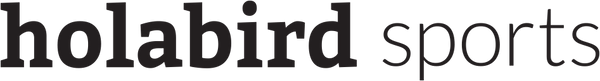For runners and athletes who rely on their phones for workout data and feedback, the Magellan Echo could not have come soon enough. With this equipment, you can check your stats, start and stop laps, skip to the next track on your playlist, and more--all from your wrist.

Consider the Magellan Echo a remote for your watch. After successfully pairing your phone with the watch, the Echo uses Bluetooth Smart technology to stream data and commands directly from your phone. For now, the Echo is only compatible with the following Apple devices (though connectivity with Android will soon be available):
• iPhone 4S, 5, 5C, 5S
• iPod Touch (5th generation or higher)
• iPad Mini
• iPad (3rd generation or higher)
To begin using the watch, you must first download one of the following training apps. More apps will soon be compatible:
• iSmoothRun
• MapMyRun
• Strava
• Wahoo Fitness
The next step is to "pair" your watch with the application you prefer. "Pairing" is the process of establishing communication between your phone and the Echo via Bluetooth. Follow these simple steps about how to pair the Magellan Echo to get started. You will receive visual confirmation on your watch that pairing process is complete. Now you're ready to begin your workout.
Scrolling through data such as your pace, distance, time, calories, and heart rate (if you have the monitor) is as easy tapping the face of the watch. Simply touch the screen and you can toggle between screens; all the data is exactly what you'd see on your phone. Some apps require different controls. For example, if you use MapMyRun, you will need to press the watch's bottom right button to flip through your workout info. Tired of the song that's playing? Simply tap the button with the music icon on the top right corner and you can quickly pause your music or jump to the next song on your playlist.
Best of all, the Echo does not need to be charged or recharged. The watch runs off of a coin cell battery that can easily be replaced.
The Magellan Echo is currently available with or without a heart rate monitor in three colors: blue/white, orange/white, and black.
Check out the Magellan Echo and the Magellan Echo with Heart Rate Monitor.