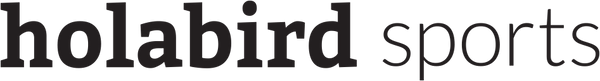The Runner Cardio is super easy to use with a one-button control that allows you to navigate all of the various functions. Pushing it to the left displays information about the watch (battery life, storage, etc.), down opens the settings screen and right opens the activities screen. You can also use it to customize the information you see on the screen and scroll through all of your real-time statistics. The graphics screen even allows you to race against your previous runs and it will show you whether you’re in the lead or a little behind your previous time.
The watch also comes preloaded with five intensity training zones, allowing you to customize your experience. Depending on the goals you’ve set, each training zone will direct you in in the exact speed and pace you need to move to reach them. Starting with Zone 5:
- Sprint: mostly used as part of interval training.
- 4. Speed: high tempo training to improve your speed and fitness.
- 3. Endure: moderate to high tempo training to improve your lung and heart capacity.
- 2. Fat Burn: moderate tempo training, great for weight loss.
- 1. Easy: easy tempo training, mostly used for warm-up and cool down.
Once you get your TomTom Runner Cardio Heart Rate Monitor, make the most out of your training time and sync your watch to the MySports mobile app or log onto the website. MySports helps you manage your activities with progress reviews, training sessions, an activities map and progress updates. The watch is Bluethooth® compatible, so it will be easy to pair with the app.
Reserve your TomTom Runner Cardio Heart Rate Monitor today!